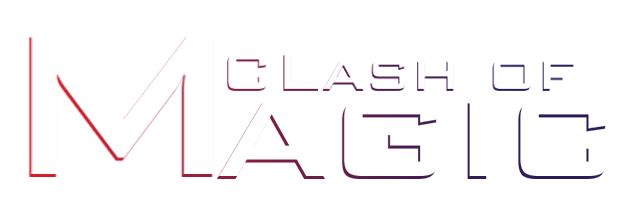Preparing for
the installation...
If you haven't yet, enable installation from unknown sources. To do that, go to your phone's main settings menu, then look for an entry titled either "Security" or "Lock screen and security". From this menu, simply tick the box or toggle the switch next to the "Unknown sources" entry, then press "OK" on the popup.
Downloading
the client...
Download the APK by clicking the download button below. That's all, it's not that hard.
DownloadInstalling
the client...
Once the APK has been downloaded successfully, open it, and follow the in-app instructions. If you were unable to open the APK, just use a file manager app, or try to open it using your browser.
APK
Supports Android 5.0+
DISCLAIMER: This content is not affiliated with, endorsed, sponsored, or specifically approved by Supercell and Supercell is not responsible for it.
Download